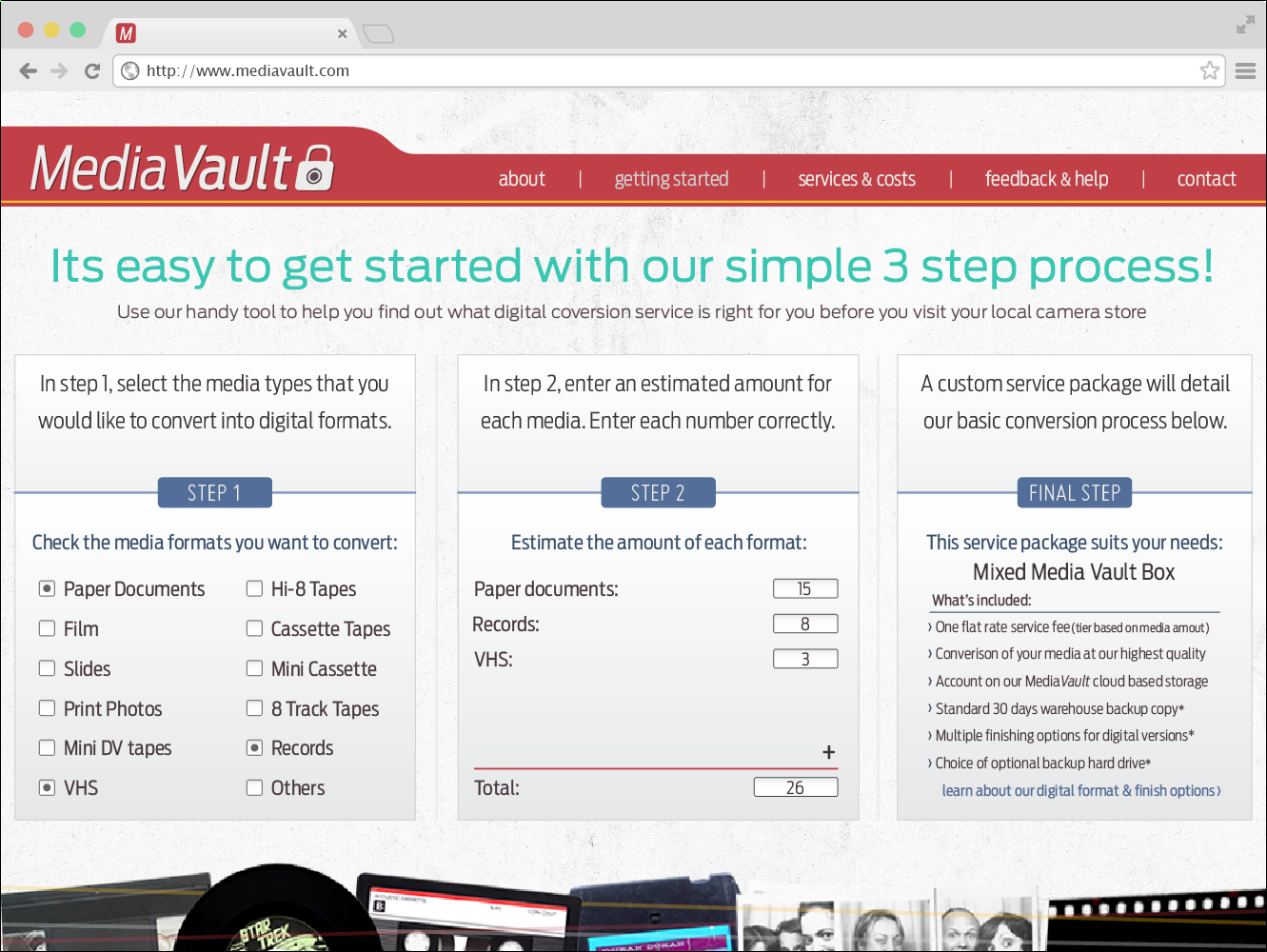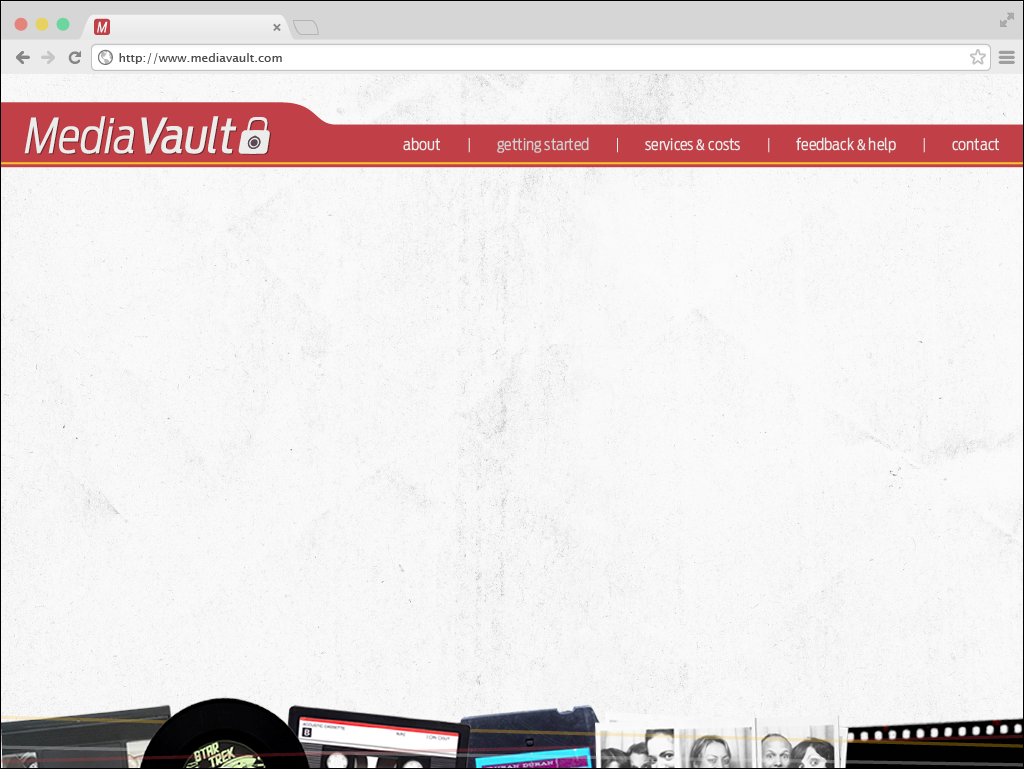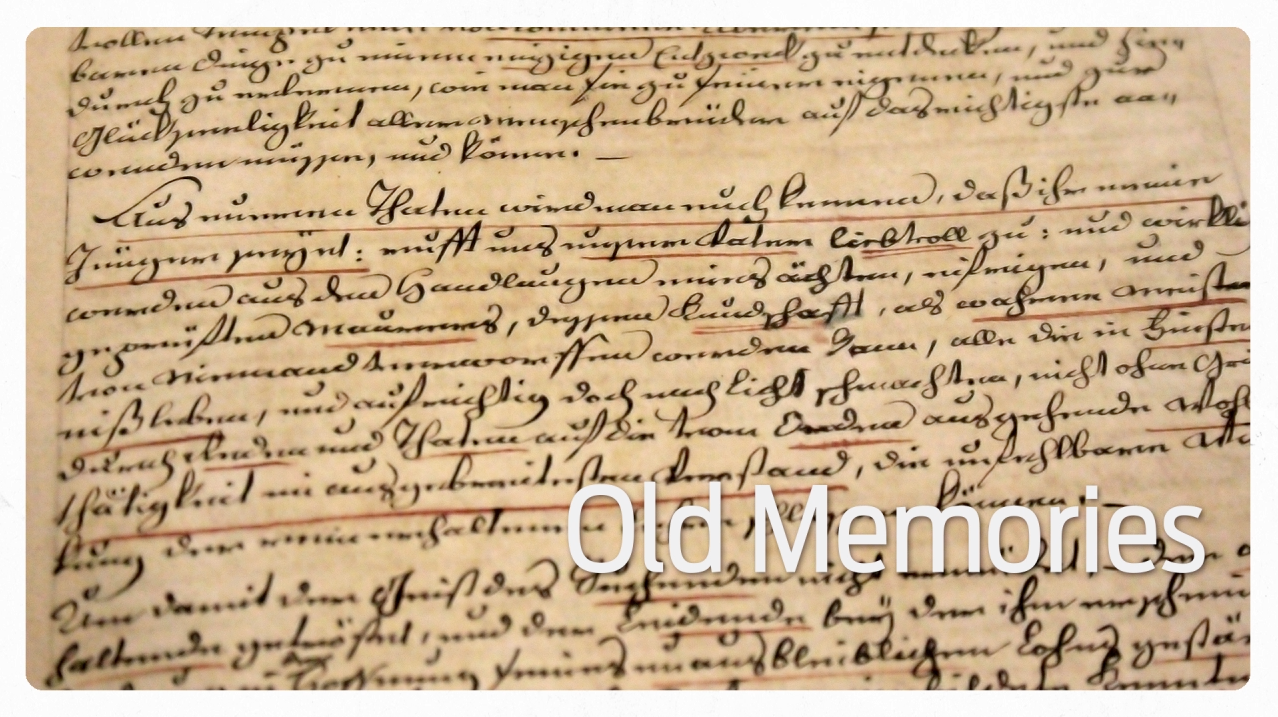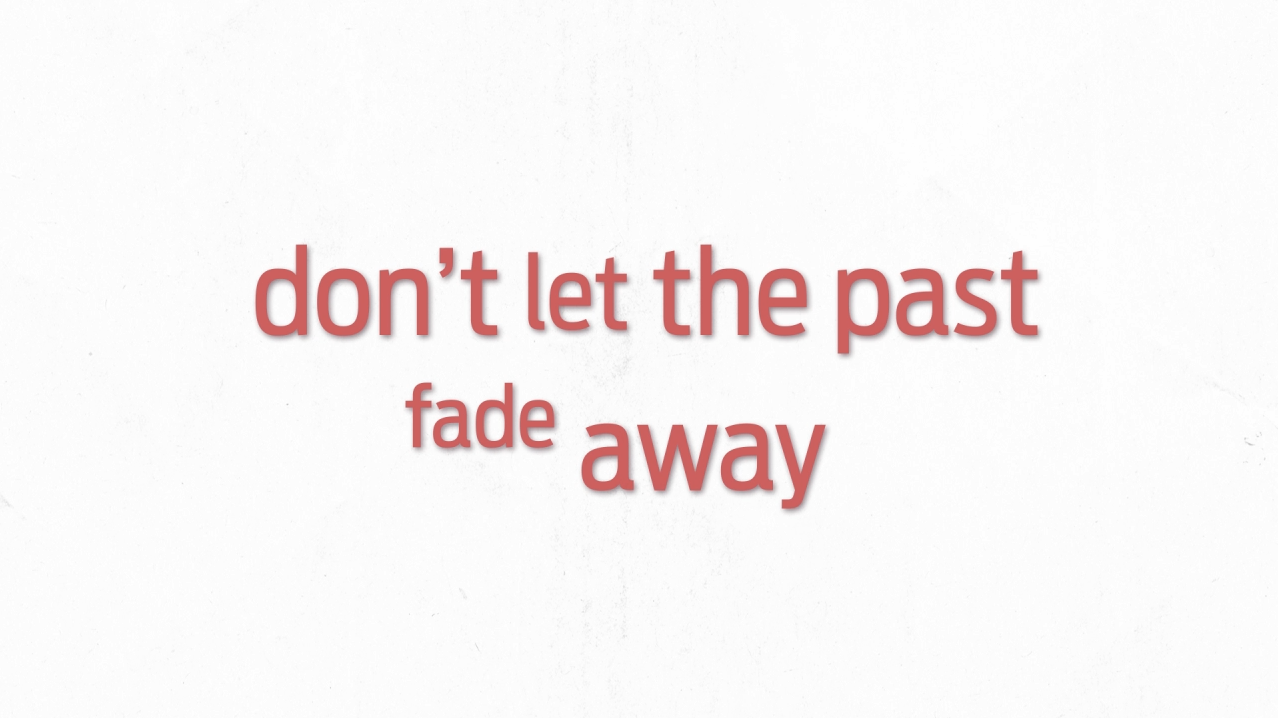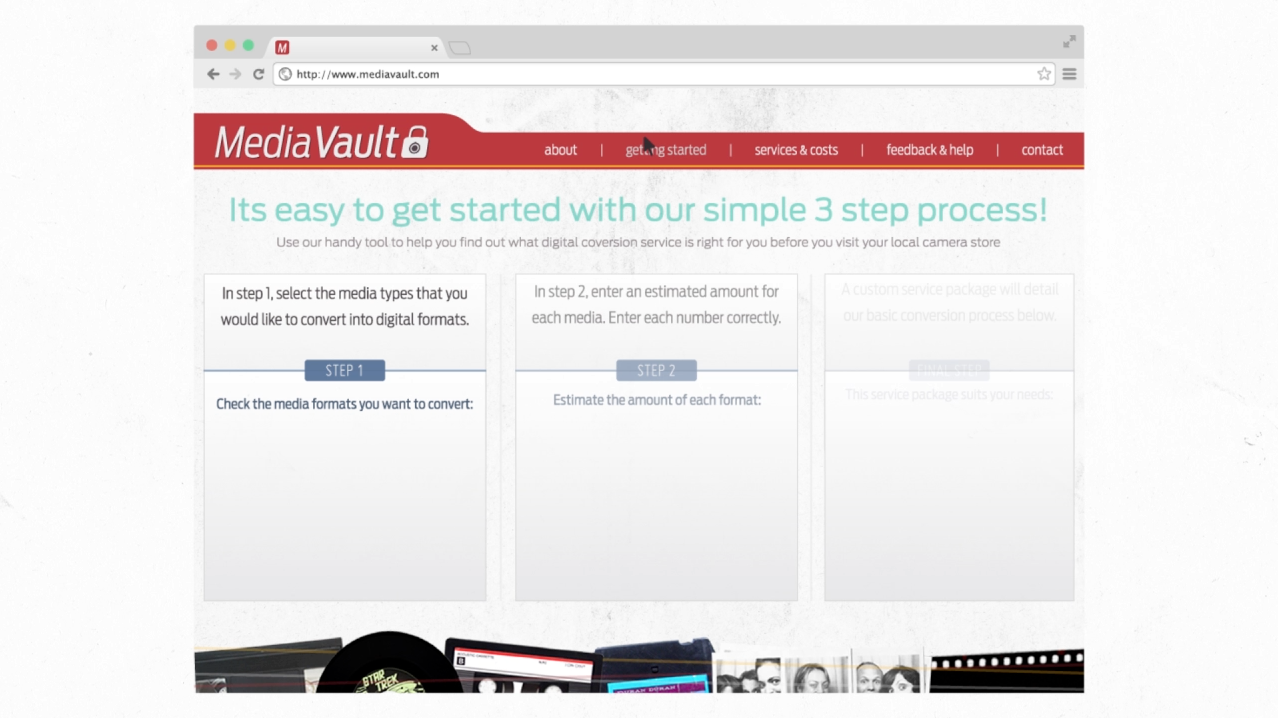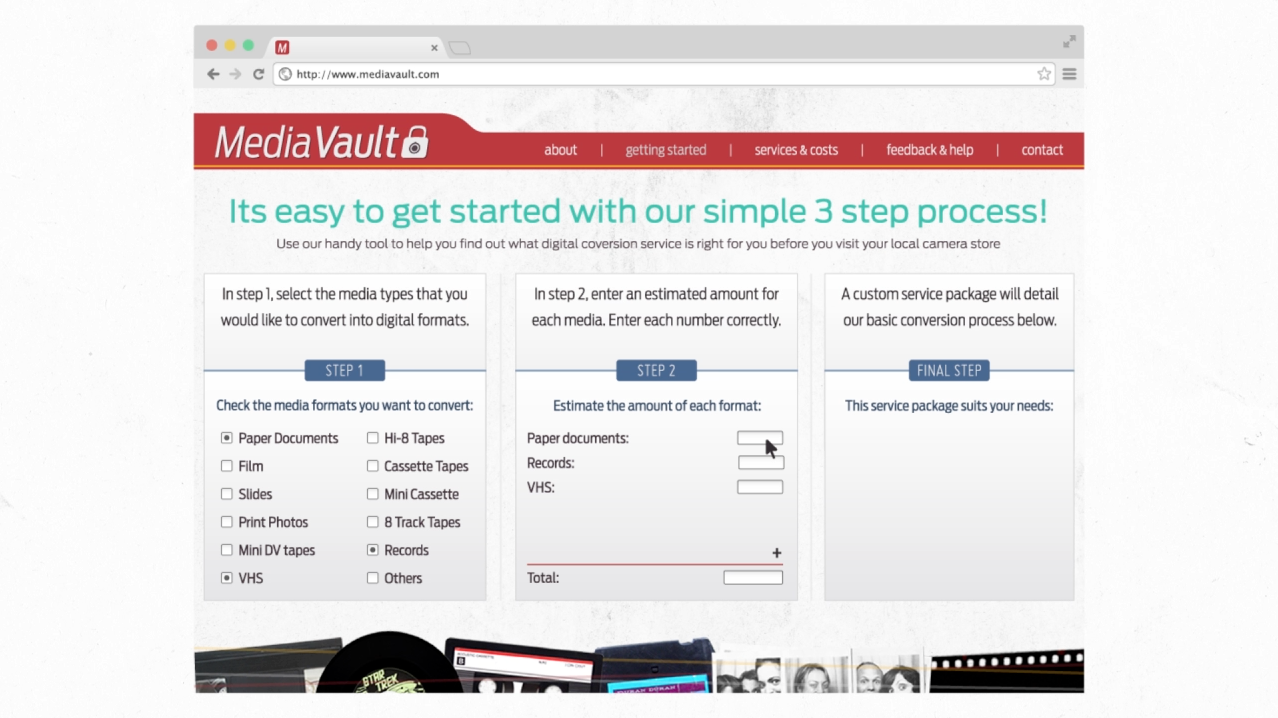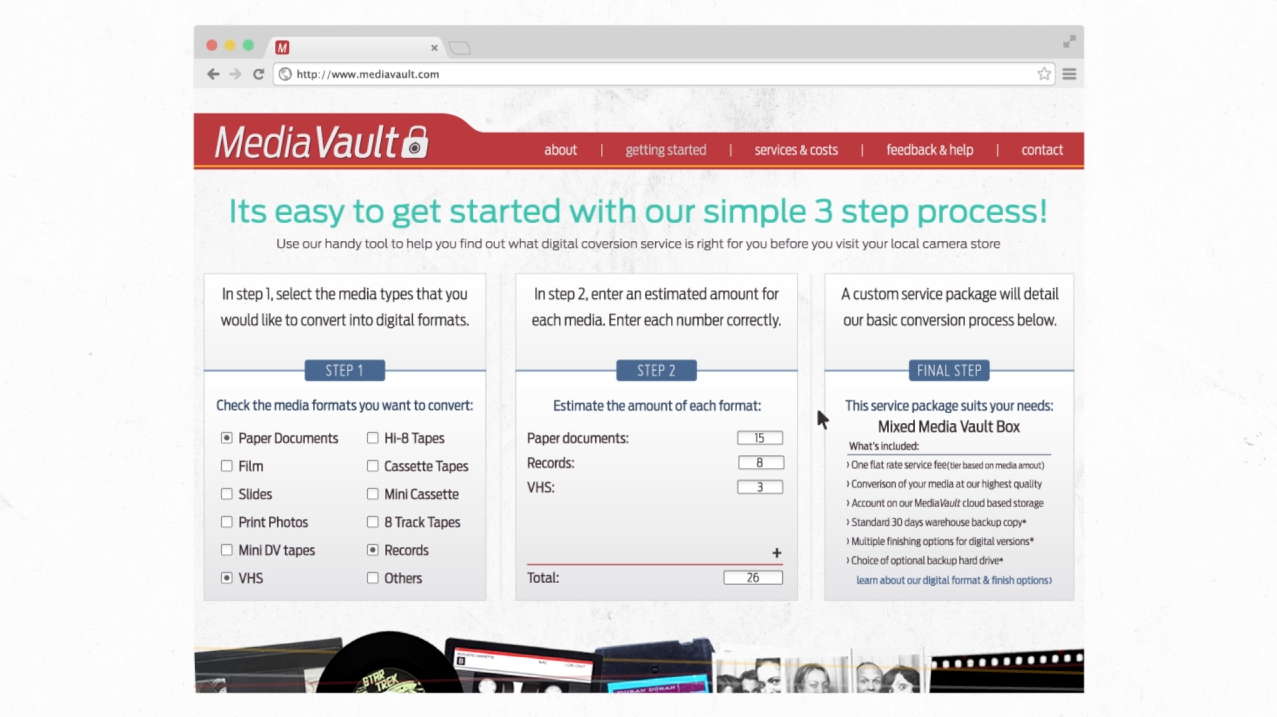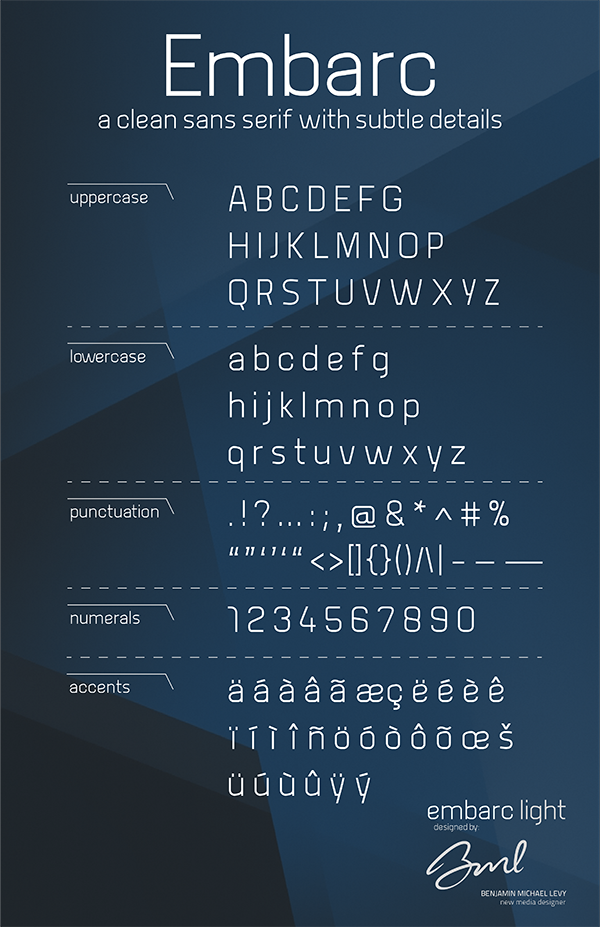San Francisco’s Iconic Landmarks – A Personal Project
This is a personal project I have been working on for a while. It all started with a set of 49 icons that I recreated in illustrator of iconic San Francisco landmarks. From there the 49 icons spiraled into an app idea.
Click or tap on the interactive prototype to see inside the app. If you click or tap on parts that are not interactive, blue boxes will appear showing you where you can.
View the interactive prototype in a larger window here
Game of Tastes: A Game of Thrones Inspired Dinner
These are the intro and outro titles I created for one of the cafés at work. That café did a Game of Thrones theme for their end of semester dinner. These played throughout a longer video of top clips from each season of the show so far. The audio is for the purpose of this video only. On the day of the dinner, there was music selections from the show playing instead.

“The Fog of San Francisco” Website
This blog post comes a little later than it probably should but, I didn’t think about doing one back in december.
The Fog of San Francisco is a parallax website* that features four iconic neighborhoods in San Francisco. As you scroll through these four iconic neighborhoods of San Francisco you’ll be covered by fog. Along your fog filled journey you have the chance to visit each neighborhood. You’ll find a few interesting facts, how to get there, what you should do once you get there, and more.
These are the neighborhoods you scroll through along your journey (starting at Alamo Square and ending at Palace of Fine Arts):
Behind all great projects, of course is an awesome team. For this project, I worked with Sundai Sun, Adam Wojewidka, and Ulrica Soenargo.
Sundai was crowned leader when it came to managing our github account and figuring out how our website would scroll. Adam was in charge of doing the modal window with a map and tying the up the lose ends. I chose the typeface used throughout the project as well as created an SF icons typeface. Though you can only see four neighborhood icons, I created 45 others(a total of 49). I made other small icons that are implemented in the navigation menu as an open/close toggle and directional arrows that guide you back from each neighborhood or tell you how to close the modal window with the map. Ulrica was in charge of doing all the beautifully detailed yet minimal style illustrations.
This is the navigation menu I created along with the icons for each of the four neighborhoods.
It was great working with my team and we made it. Thank you, team! Thank you to our teacher, Hamilton Cline and thank you Web & New Media Department at Academy of Art.
*Note: Chrome is a great browser but, “The Fog of San Francisco” may or may not play nice in older versions. If you’re experience of the fog seems a little more hazy than it was designed to be, please open “The Fog of San Francisco” in either Firefox or Safari. “Does it work in Internet Explorer” is a question that should not be asked. It will not work. Thank you!

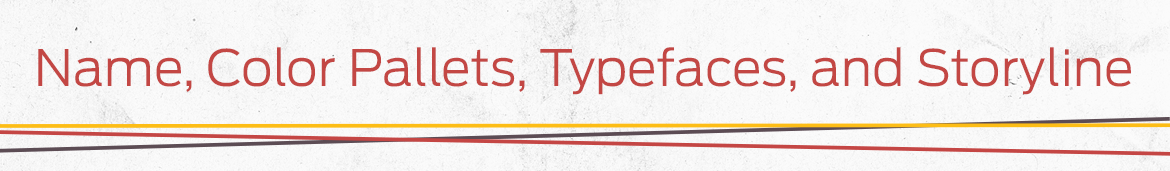
Name Ideas, Color Pallets, Typefaces, and storyline
Possible Names:
- ForeverMedia
- MediaForever
- Forever & Always Media (or FAM)
- Memory Capture
- Media Capsule
- Media Vault
Logo:

Color and Type Treatments:
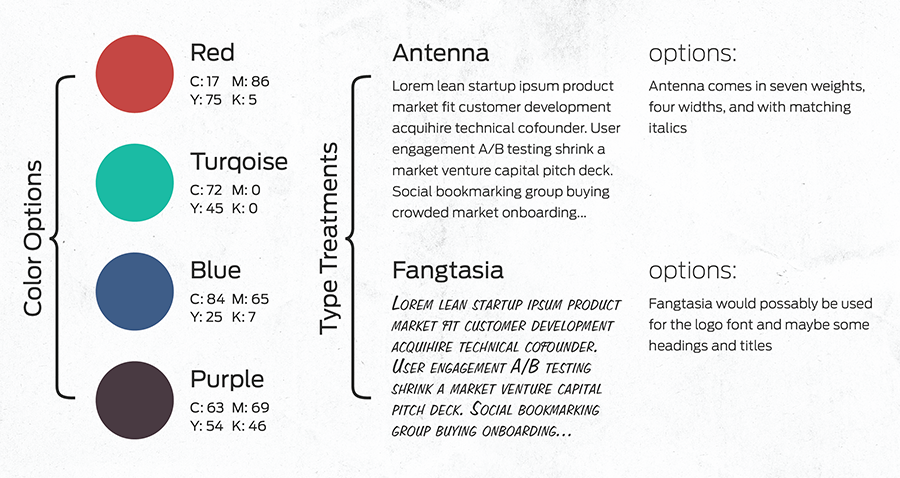
Website content:
Step 1)
– Visit our website to learn more about the process of preservation/digitization
– Use our simple calculator/estimator to figure out the total cost of your media conversion based on what you have
– Decide on the best preservation service(s) right for your needs
Step 2)
Bring all the media you want to preserve/digitize to your local camera store/shop to talk with a trained professional. Together, if you haven’t already sorted/organized your media beforehand, you will do so and then analyze and assess what can be preserved/digitized.
Step 3)
Lastly you will then customize your preservation/digitization service to fit the media you have based on analysis and then calculate cost. Then just help package up and secure your media for shipment to our special warehouse facility, pay 1/2 service cost up front and be on your way.
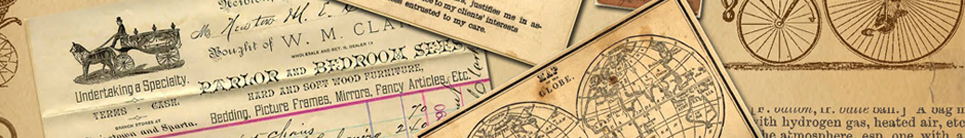
Saving History?
Problem:
The problem is that lots of people have different types media that are slowly deteriorating or becoming obsolete by todays newer technology.
Solution:
A service that will make it easy, simple, and efficient to preserve and or restore the different types of media by turning them into digital versions for future generations.
SWOT
Strengths
- Preserving documents and different media types for the future
- Learning about history in a fun, interactive, and engaging way
- Being able to share the contents to anyone over the web or device
Weaknesses
- Nobody wants to take the time to collect all of the types of media they have an get them digitalized
- Lack of interest
- Little awareness about service
Opportunities
- Educating future generations
- Learning from the past
- Discovering family secrets or pasts
Threats
- Data getting hacked
- Data getting accidentally deleted
- Digital versions getting edited and not being accurate
Competitors:
(few are really about preservation of media types for future generations in terms of museums or historical sense)
- Xerox Government Records Management
- make-it-last.com
- protekvaults.com
- themediapreserve.com
- www.fotobridge.com (photo scanning and digital image processing) located in New Jersey
Demographics:
The range on the target demographic is broad and doesn’t limit its self to one specific group of people.
Wordlist:
History
Preservation
Enrichment
Learning
Digital
Story
Sharing
Future
Museum
Content
Experiences
Generation
Community
Communication
Interaction
Personas:
Persona 1

Jeanne Levy, 82
About Jeanne
She is a docent at a museum. She also has a lot of art including photographs, camera prints from film, film slides, paintings, fine art pieces, etc. She loves making quilts and traveling around the world. Her skills with technology are beginner to beginner-intermediate. She does own an iMac, point and shoot camera, basic cell phone for emergencies only.
Persona 2

Joanne
About Joanne
She is a retired speech pathologist. She has two kids and a lot of boxes filled with photo prints, vhs tapes, mini dv tapes and other media types. She has a computer, dslr camera, a smart phone and knows how to do most intermediate tasks with technology. She wants a simple, easy, and cost effective way to convert the media for future viewing and keeping. She wants a service thats hassle free and where she doesn’t have to worry about her contents getting damaged, lost, or ruined.
Mood Boards: